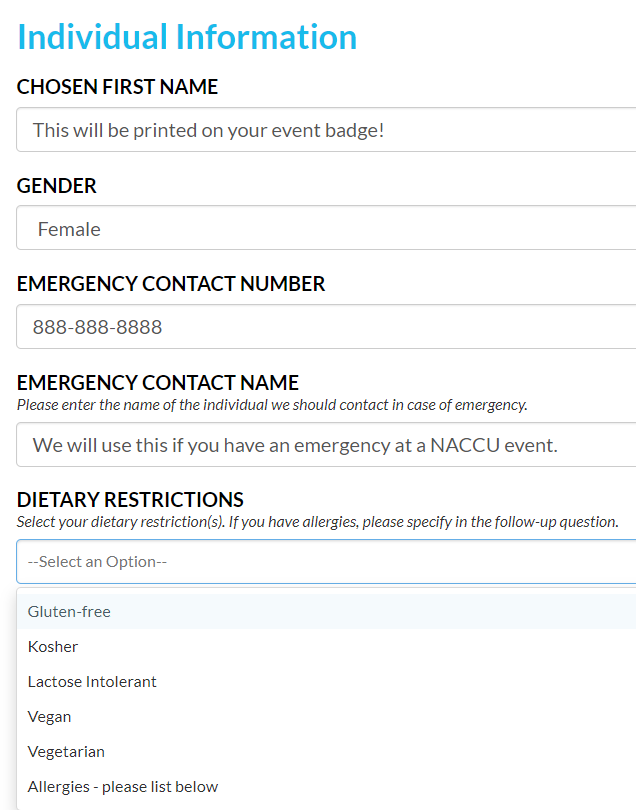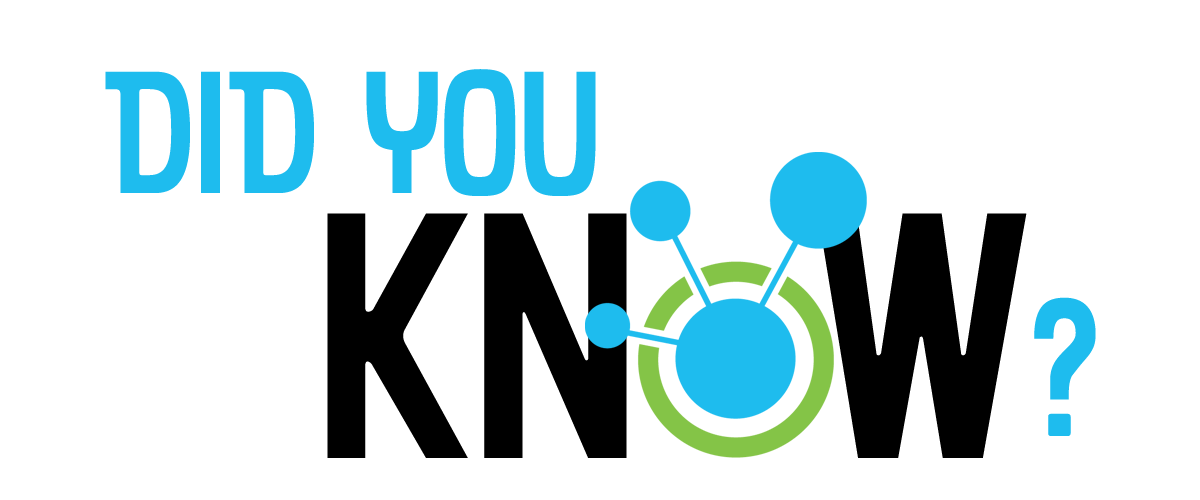Did you Know updating your profile can make event & program registrations easier?
Date postedAugust 16, 2023
Did you know updating your profile can make event & program registrations easier?
When you register to participate in a NACCU program or event, your profile information is automatically populated into the registration form. Not only does this make it easier for you, it also helps us serve you better. Please take two minutes to make sure your individual profile is updated and complete!
- Login to the NACCU website. Please Contact us if you require login assistance.
- Click on your name at the top of the page to go to the Member Compass and then to Profile in the left menu.
- Scroll through the page and make sure all fields are completed and correct. Pay special attention to the billing and shipping address fields and your job title. Also if you don't have a headshot connected to your profile, please add one so your profile is complete in the People Search.
- By entering information into all the fields under Individual Information such as Chosen Name, Emergency Contact Information, and Dietary Restrictions, your information will auto-populate when you register for in-person events! These fields are only visible to you and to the NACCU staff and not to other members when they view your profile.
We appreciate you taking a few minutes to ensure we have accurate and complete information for you! Thank you.